Step-by-Step Guide: How to Hide and Unhide Posts on Instagram
Have you ever hidden a post on Instagram and then regretted it? Maybe you hid a post because you were embarrassed by it, or perhaps you just wanted to clean up your feed. But now, you want that post back. You’re not alone. Many Instagram users face this problem and are left wondering how to unhide posts. But don’t worry, we’ve got you covered. In this article, we’ll guide you through the process of unhiding posts on Instagram. We’ll also discuss the archive feature and how it can help you manage your Instagram posts. So, let’s dive in and solve this problem together.
Understanding Instagram’s Archive Feature
Instagram’s Archive feature is a handy tool that allows you to keep your profile clean and professional without permanently deleting posts. This feature moves your previously shared posts into a private space, making them invisible to others but still accessible to you.
What is the Archive feature and its use
The Archive feature is a unique aspect of the Instagram app that allows users to hide their posts from their profile without permanently deleting them. It’s like a personal storage space for your Instagram posts. You can archive any post you’ve shared, and it will disappear from your profile but remain in your Instagram archives. This feature is particularly useful if you want to declutter your profile or temporarily remove a post without losing the likes, comments, and other engagement metrics associated with it.
Importance of the Archive feature for Instagram users
The Archive feature plays a crucial role for Instagram users. It allows you to control the visibility of your content without losing the memories associated with each post. Whether you want to hide a post temporarily or clean up your profile, the Archive feature has you covered. By clicking on the profile icon, you can access your Instagram archives and view all your archived posts at any time.
Interestingly, Instagram’s popularity and user engagement have led to significant revenue generation. According to a source, Instagram generated an estimated $51.4 billion revenue in 2022, accounting for almost 45% of Facebook’s total revenue. This statistic underscores the platform’s importance and the relevance of its features like the Archive function.
Remember, the Archive feature is not just about hiding and unhiding posts. It’s about giving you control over your Instagram presence. So, go ahead, explore this feature, and make the most of your Instagram experience.
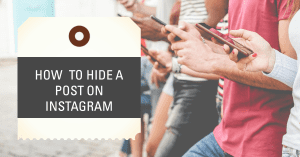
How to Hide a Post on Instagram
Hiding a post on Instagram is a straightforward process. Here’s a step-by-step guide:
- Open the Instagram app and navigate to the post you want to hide.
- Tap the three dots in the top right corner of the post.
- Select “Archive” from the menu.
And just like that, you’ve hidden your post! It will no longer appear on your profile, but you can still access it in your Instagram archives.
When you hide a post, it’s not deleted. It’s simply moved to a private space where only you can see it. This means you can unhide it at any time if you change your mind.
I remember when I first discovered the Archive feature. I had posted a series of photos from a trip that didn’t quite match the aesthetic I was going for with my profile. Instead of deleting them, I decided to hide them. It was a simple process, and I appreciated that I could bring them back to my profile at any time. When I decided to unhide them later, the process was just as straightforward.
Remember, the goal of Instagram is to share and enjoy content. So, whether you choose to hide your posts or let them all shine on your profile, make sure it’s a choice that brings you joy and lets you express yourself authentically.
Locating Your Archived/Hidden Posts
Instagram archives are like a secret folder where you can stash posts you’re not ready to part with. Whether you’re decluttering your profile or simply want to hide some posts, knowing how to locate your hidden posts on Instagram is crucial.
Guide to Finding Your Hidden Posts
Locating your hidden posts on Instagram is as easy as pie. Simply tap on the three horizontal lines at the top right of your profile, then tap on ‘Archive’. Voila! You’re now in your Instagram archives. Here, you can view all the posts you’ve hidden from your profile.
Remember, these posts are only visible to you. So, you can take a trip down memory lane anytime you want without anyone else knowing.

Importance of Knowing How to Locate Your Archived Posts
Knowing how to locate your archived posts is like having a secret superpower. You can control what others see on your profile while keeping your cherished memories intact.
I remember when I first discovered the Archive feature. I had posted a series of photos from a trip that didn’t quite match the aesthetic I was going for with my profile. Instead of deleting them, I decided to hide them. It was a simple process, and I appreciated that I could bring them back to my profile at any time. When I decided to unhide them later, the process was just as straightforward.
So, whether you’re a social media influencer maintaining a curated feed or someone who values privacy, the archive feature on Instagram is your best friend.
Remember, your Instagram profile is a reflection of you. So, don’t be afraid to hide your posts if they no longer resonate with your current vibe. After all, you can always find these posts in your Instagram archives whenever you want.
Stay tuned for more tips on how to make the most of your Instagram experience. Up next, we’ll tackle how to unhide your Instagram posts. So, keep reading!
How to Unhide a Post on Instagram
Have you ever hidden a post on Instagram and then regretted it? Or perhaps you just want to bring back some old memories without having to repost them. Whatever the reason, Instagram has made it incredibly easy to unhide your Instagram posts. Let’s dive into the step-by-step guide.
A step-by-step guide to unhiding a post
- Open Instagram and navigate to your profile by tapping the profile icon in the bottom right of your mobile phone or top right of web Instagram.
- Tap the hamburger menu (the three horizontal lines) in the top right corner.
- Tap ‘Archive’. Here, you’ll find all your archived or hidden posts on Instagram.
- Tap the post you’d like to unhide and show on your profile.
- Tap the three dots (iPhone) or the vertical ellipsis (Android) in the top right, then select ‘Show on Profile’.
And voila! Your post is back on your profile. It’s as simple as that.
Explanation of the process and its effects
Unhiding a post brings it back to your profile exactly as it was before, including all the likes and comments it had. It’s a great way to clean up your profile without losing the engagement you’ve received. Remember, only you can see your hidden posts, so you have full control over what’s visible on your profile.
Remember, Instagram is all about expressing yourself and sharing moments. So don’t be afraid to unhide a photo or two if it feels right. After all, it’s your profile. Make it a reflection of you.
How to Hide/Unhide Tagged Photos on Instagram
Ever had a moment when you were tagged in a photo on Instagram that you’d rather not have on your profile? Or perhaps you’ve hidden a tagged photo in the past and now want to unhide it? You’re not alone. Many Instagram users face this issue, and the good news is, there’s a simple solution.

Video Demonstration of Hiding/Unhiding Tagged Photos
For visual learners, there are numerous video tutorials available on YouTube that provide a step-by-step guide on how to hide and unhide tagged photos on Instagram. These videos can be incredibly helpful, especially if you’re new to Instagram or not very tech-savvy.
Explanation of the Process and Its Effects
Hiding a tagged photo on Instagram is quite straightforward. When you hide a tagged photo, it simply means that the photo will not appear in the ‘Photos of You’ section on your profile. However, the photo is still visible to anyone who views the original post.
To unhide tagged photos on Instagram, you just need to go through a similar process. When you unhide a photo, it will reappear in the ‘Photos of You’ section on your profile.
Remember, hiding or unhiding tagged photos only affects how they appear on your profile. It does not remove the tag or delete the photo from Instagram.
In the next sections, we’ll walk you through the steps to hide and unhide tagged photos on Instagram.
Please note that the terms “hide and unhide”, “tag”, and “tagged posts on Instagram” are used interchangeably in this context. They all refer to the same process of managing how tagged photos appear on your Instagram profile.
How to View Hidden Photos on Your Instagram
Have you ever wondered if there’s a way to view hidden photos on your Instagram account? You’re not alone. Many Instagram users are curious about this, especially when they’ve hidden some photos and can’t remember how to access them.
The good news is, there’s a solution to this problem. And it’s simpler than you might think.
Explanation of the process and its effects
Now, let’s break down the process. To view hidden photos on Instagram, you need to go to your profile and tap the three horizontal lines in the top right corner. This will open a menu where you can select ‘Archive’.
In the Archive, you’ll see all the posts you’ve hidden from your profile. These are posts that you’ve chosen to hide, but not delete, from your Instagram account.
By viewing these hidden posts, you can revisit old memories without them being visible on your public profile. It’s a great way to keep your profile clean and organized, while still preserving your Instagram history.
Remember, these posts are only visible to you. Even if someone else has the direct link to a hidden post, they won’t be able to view it.
Saving Your Stories With Instagram Archive
Have you ever created an Instagram story that you loved so much you wished it could live forever? Well, guess what? It can! With Instagram’s Archive feature, you can save your stories and relive those moments whenever you want. But how does it work? Let’s dive in!
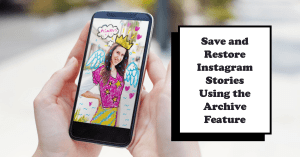
How to save and restore Instagram stories using the Archive feature
First things first, you need to know how to save and restore Instagram stories using the Archive feature. Here’s a step-by-step guide:
- Open your Instagram app and go to your profile.
- Tap the three horizontal lines at the top right corner of your screen.
- Select ‘Archive’ from the dropdown menu.
- At the top of the screen, you’ll see a dropdown menu that says ‘Stories Archive’. Tap on it and select ‘Story Archive’.
- Here, you’ll see all your past stories arranged in chronological order. To save a story, simply tap on it and then tap the download icon at the top of the screen.
Restoring your archived stories is just as easy. Simply go back to your ‘Story Archive’, select the story you want to restore, and tap ‘Share as Post’. Voila! Your story is back on your profile for everyone to see.
Importance and benefits of this feature
Now, you might be wondering, “Why should I bother saving my Instagram stories in the Archive?” Well, there are several reasons why this feature is a game-changer.
Firstly, it allows you to preserve your favorite moments. Whether it’s a hilarious video of your dog or a beautiful sunset, you can save these memories and look back on them whenever you want.
Secondly, it’s a great tool for content creators and businesses. You can reuse your best-performing stories in future marketing campaigns, saving you time and effort.
Lastly, it gives you control over your content. You can hide stories from your profile without deleting them, and restore them whenever you want. It’s your Instagram, and you should have the freedom to manage it how you want!
So, there you have it! A simple guide on how to save and restore your Instagram stories using the Archive feature. Give it a try and start preserving your favorite moments today! Remember, your Instagram stories don’t have to be fleeting. With the Archive feature, they can last forever.
Conclusion
Have you ever found yourself in a situation where you’ve hidden a post on Instagram and then regretted it? Well, you’re not alone. Many Instagram users have faced this predicament. But don’t worry, Instagram has got you covered with its archive feature. This feature allows you to unhide any post you’ve hidden before.
The archive feature is a lifesaver for those who want to clean up their Instagram profile without permanently deleting their posts. It’s like a personal storage space where you can hide your posts from the public eye and restore them whenever you want.
Remember, your Instagram archives are only visible to you. So, you can take your time to decide which posts deserve a spot on your profile and which ones don’t.
But why should you use this feature? Well, it allows you to control the narrative of your Instagram profile. You can hide posts that no longer align with your brand image or personal style and unhide them if they become relevant again.
Moreover, with over two billion people using Instagram once a month, it’s crucial to present your best self on the platform. And the archive feature can help you do just that.
In 2023, a class of photographers whose Instagram photos were embedded by other websites failed to convince a three-judge panel at the 9th U.S. Circuit Court of Appeals to set aside controversial precedent in order to hold Instagram liable for copyright infringement. However, the panel also said that the photographers had raised serious and well-argued policy concerns about copyright holders’ ability to control and profit from their work. This case highlights the ongoing debate about the rights of content creators on social media platforms like Instagram. You can read more about this case here.
So, what are you waiting for? Start using the archive feature today and take control of your Instagram profile. Remember, it’s your profile, and you have the power to decide what stays and what goes. Happy Instagramming!
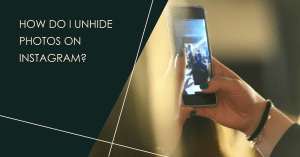
Frequently Asked Questions
How do I unhide photos on Instagram?
To unhide photos on Instagram, follow these steps:
- Open the Instagram app and navigate to the post you want to hide.
- Tap the three dots in the top right corner of the post.
- Select “Archive” from the menu.
And just like that, you’ve hidden your post! It will no longer appear on your profile, but you can still access it in your Instagram archives.
Can I hide and unhide posts on Instagram?
Yes, Instagram allows you to hide and unhide your posts. You can hide posts that you don’t want to delete but don’t want to show on your profile.
How can I hide my Instagram posts?
To hide your Instagram posts, find the post you want to hide and tap on the three dots (…) in the top right corner. Then, select “Archive” to hide the post.
How do I unhide tagged photos on Instagram?
To unhide tagged photos on Instagram, open your Instagram account and tap on your profile picture in the bottom right corner. Then, tap on the three lines in the top right corner and select “Archive”. Here, you can find the post you want to unhide and tap on the three dots (…) to unhide it.
Can I unhide as many posts as I want on Instagram?
Yes, you can unhide as many posts as you want on Instagram. There is no limit to the number of posts you can unhide from your archives.
How can I see hidden posts on Instagram?
To see hidden posts on Instagram, follow these steps:
- Open your Instagram account,
- Tap on your profile picture in the bottom right corner
- And then tap on the three lines in the top right corner
- Select “Archive” and you’ll notice a “Posts” tab
- Tap on it to see all your hidden posts
Will unhide my posts on Instagram restore all the likes and comments?
Yes, unhide your posts on Instagram will restore all the likes and comments that were previously associated with the post. You won’t lose any engagement when you unhide a post.
What happens if I unhide a post that was hidden on Instagram?
If you unhide a post that was previously hidden on Instagram, it will show up on your profile again and be visible to your followers.
Can I unhide Instagram posts without losing the likes and comments?
Yes, when you unhide Instagram posts, you won’t lose the likes and comments associated with the post. They will be restored and visible to others.
Author Bio
Val Razo
Val Razo is an Instagram Marketing expert, specializing in social media marketing consulting for small and medium-sized businesses. With over five years of experience, Val has a proven track record of helping businesses achieve growth and success.
