Mastering Instagram Story Filters: How to Search, Add, and Save Filters on Instagram for Captivating Content
Are you facing difficulty in giving your Instagram stories the look they deserve? That’s a common problem. Choosing the right filter can be tricky, but it doesn’t have to be. The solution? Learning how to save Instagram story filters. With this guide, you can discover how to search for filters, save filters, and use them to take your Instagram Stories to a new level of engagement.
Understanding Instagram Filters and their Effect Gallery
What are Instagram Filters?
Instagram filters are a social media phenomenon that catapulted the platform to fame. These pre-set effects, part of Instagram’s effect gallery, have transformed the landscape of photo editing. The first time I used these filters, I was amazed at how a simple swipe could drastically enhance my pictures. No need for complex photo-editing software; Instagram had it all. Once I figured out how to save and download my favorite filters, my Instagram game changed forever.
The Importance of Instagram Filters
Ever wondered why Instagram filters have gained such popularity? Consider this: as of 2021, Instagram reported over 1 billion monthly active users worldwide. That’s a billion potential eyes on your posts! This statistic opened my eyes to the importance of filters. After all, in a sea of images, we all want our posts to make a splash. With the right filter, your posts can capture attention and stand out in the crowd. Thanks to the feature that Instagram allows, saving and reusing filters, you can create a consistent aesthetic, making your profile not only pleasing but also memorable.
The Instagram user behavior analysis showed a noticeable preference for filtered photos over unfiltered ones. It seems filters have a significant impact on engagement levels. From my personal experience, once I started consistently using a particular set of filters, I noticed more likes and comments on my posts. It was like I had discovered a secret recipe for Instagram engagement!
The utility of these filters extends beyond just making your pictures look good. They also play a crucial role in shaping your personal or brand image on the platform. Each filter can evoke different moods and emotions, allowing you to tell your story in a more compelling way.
Remember, consistency is key in branding. By saving filters on Instagram, you can maintain a consistent look and feel across all your posts, which helps in building your unique brand identity. Isn’t that amazing?
How to Access, Apply, and Save Filters on Instagram
Accessing Instagram Filters
Your favorite Instagrammers are rocking some unique, mood-setting filters on their Instagram posts, and you want in on the secret. Well, it’s easier than you think! Accessing filters is just a few taps away. Start by opening up Instagram stories. Swipe right from your home feed and ta-da, welcome to the world of Instagram story filters! Scroll to the far right, and you’ll see an option titled ‘Browse Effects.’ Once there, you’re free to explore a vast collection of filters curated by Instagram and its creative users.
Applying Filters to Your Photos
Once you’ve found a filter that you love, it’s time to apply it. Simply open the Instagram story filters again, select your chosen filter, and tap on your photo or video. It’s like magic – your photo instantly transforms! Here’s a pro-tip: try applying filters on different types of photos (selfies, landscapes, food pics) and observe the results. You’ll soon figure out which filters work best for different scenarios.
On a personal note, as a small business owner, my team and I found that utilizing filters effectively was a game-changer for our social media strategy. We chose a few filters that resonated with our brand image and consistently applied them to our posts. It helped us create a unique and recognizable visual identity. The results? Our follower count increased, engagement rates spiked, and our brand awareness grew. We didn’t just use filters; we turned them into our secret marketing weapon.
Your journey with filters doesn’t have to end here. To avoid the hassle of finding your favorite filter every time you post, Instagram has an option to save the filters you preferred. Let’s move on to discover how to do that.

Customizing Instagram Filters for iOS and Android Devices
Editing Filter Strength
Did you know you can also tweak the Instagram filters to your liking? Yes, you’re the artist here! To edit a filter, select it and tap on your photo again. A slider will appear at the bottom of the screen. Drag it left or right to decrease or increase the filter’s strength. Both Android device and iPhone users can enjoy this feature. So whether you want a subtle touch or a dramatic flair, editing filter strength gives you full control over how your posts look.
Creating Your Own Instagram Filters with Spark AR Studio
Now, this is where things get interesting. Not satisfied with the existing filters? How about creating filters of your own? You heard that right. You can design your very own Instagram filters with the help of a third-party app called Spark AR Studio. This free software is user-friendly and allows you to customize filters to your heart’s content. With a bit of patience and creativity, you can truly make your Instagram feed one-of-a-kind.
Customizing Instagram filters is like owning a magic wand that can transform your photos and videos. It’s a tool that enhances your creativity and sets your content apart. So go ahead, experiment with filter strengths, create your own filters, and watch your Instagram game level up.
How to Save Filters on Instagram and Add Them to Instagram Stories
Saving Favorite Filters
Fumbling around the filters to find your go-to can be time-consuming. Luckily, saving filters on Instagram has got you covered. If you come across a filter that adds just the right amount of oomph to your photos, Instagram gives you the option to save it. Just click on the filter, and you’ll find an option to add it to your favorite filters. Easy peasy, right? Now, you can have your most loved filters handy for your Instagram stories.

Managing Your Saved Filters
On to the next step – managing filters. Once you have a collection of your saved filters, you might need to rearrange or remove some. Instagram’s filter management makes it simple to reuse and organize your saved filters. You can even drag and drop to arrange your favorite filters in your desired order. This way, you’ll always have your most-used filters at your fingertips.
According to a study by Marwick Alice E., Instagram users often manipulate photo colors using filters, and these altered photos receive more comments and likes. This highlights the importance of having your favorite filters easily accessible.
Tips and Tricks for Using New Filters on Instagram
Exploring Hidden Instagram Filters
Instagram’s ocean of filters may feel overwhelming, but exploring filters can reveal a treasure trove of aesthetic possibilities. Hidden beneath the obvious, Instagram has hidden filters that can transform your photos and stories into eye-catching content. To find new filters, swipe right on your filters list until you hit the end, and then click on ‘Browse Filters.’ Now, dive in and let the hunt for your next favorite filter begin!
Remember the time when I stumbled upon a gorgeous new filter on Instagram? I still remember the excitement and how my followers loved my newly transformed stories. Trust me, you’ll want to experience this too!
Consistent Use of Filters for Branding
When it comes to branding on Instagram, consistency is key. The consistent use of certain filters can be a powerful tool to set your brand’s aesthetic and tone. By sticking to a particular set of filters, your filtered posts could quickly become your signature style, boosting recognition and engagement.
Check out the case study of Madewell, a clothing retailer that leveraged user-generated content and consistently used Instagram aesthetics and filters. This resulted in a remarkable growth in their follower base and engagement on the platform.
Like Madewell, I too had a similar experience when I consistently used a particular filter for my food blog posts. My followers started associating that aesthetic with my brand. It’s like adding your secret ingredient to a delicious dish. Your followers will start recognizing and loving it!
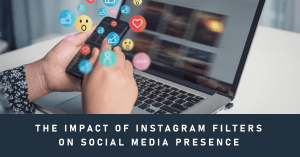
The Impact of Instagram Filters on Social Media Presence
Effect on Engagement and Followers
Have you ever thought about the effect on engagement and how the use of Instagram filters can boost your Instagram followers? A well-curated Instagram aesthetic can be a game changer!
Just take a look at the case study that highlights Madewell’s Instagram strategy. Through consistent use of specific filters, Madewell was able to enhance its brand identity and significantly increase its follower count and engagement rate.
Like Madewell, I have witnessed firsthand how tweaking my Instagram aesthetic enhanced my brand visibility and increased my follower count. I’m telling you, there’s magic in those filters!
Best Practices for Filter Use
Okay, so we’ve established that filters are great, but how exactly should you use them? There are a few best practices you might want to follow. First, be consistent with your filter use. This creates a recognizable aesthetic that followers associate with your brand.
Next, remember that not every filter is suitable for every picture. Experiment with different filters on your Instagram stories and posts until you find the ones that best match your brand image.
Also, don’t forget the power of the editorial aspect of Instagram. Mix your filter use with other editing tools available on the platform. I once made a simple beach photo into a vibrant, eye-catching post, just by using the right filter and a bit of fine-tuning with Instagram’s editing tools.
Using filters isn’t just about making your feed look pretty, it’s about creating a brand identity, a visual language that your audience can connect with. So go ahead and filter away!

Conclusion
Well, we’ve come a long way, haven’t we? It’s time to wrap up our deep dive into the fascinating world of Instagram filters. You’ve learned how filters can impact your social media presence and engagement, how to use them effectively, and the best practices to follow.
Remember, you don’t need to be a professional photographer to create engaging content on Instagram. Just apply a bit of your creativity and don’t forget to save filters you love for future use.
Your journey to mastering Instagram strategy is well on its way. Keep experimenting, keep engaging, and most importantly, have fun with it! I can’t wait to see your filters-enhanced feed.
So, are you ready to take your Instagram game to the next level? Go on, make a splash with your own creative and consistent filter use. After all, your Instagram aesthetic could be your secret weapon to stand out in the bustling world of social media!
FAQs:
What are Instagram Story filters?
Instagram Story filters are effects that can be applied to photos and videos taken within the Instagram app. They can add different colors, lighting, and other special effects to the image.
How do I save Instagram Story filters?
To save an Instagram Story filter, click on the filter icon on the bottom of your screen’s menu bar on the camera screen. Scroll through and select the filter you want to save. Wait for the preview page to fully load. Then, click on the white circle button at the bottom that says “save effect.” It will now be added to your saved filters.
Can I add filters to Instagram Stories?
Yes, you can add filters to your Instagram Stories by selecting the filter you want to use from the menu on the camera screen’s bottom left, or by choosing one from your preloaded filters when uploading an existing photo or video.

How do I search for filters on Instagram?
To search for filters on Instagram, go to the “browse effects” option located on the top of the screen’s menu bar. From there, you can search for a particular effect you want to use or scroll through and select from the existing filters.
How do I find saved filters on my Instagram?
To find your saved filters, go to the camera screen and click on the face icon in the bottom right corner. This will open the “saved” tab which will display all the filters you have saved.
Can I download filters on Instagram?
Yes, you can download filters on Instagram. To do so, go to the “browse effects” option on the screen’s menu bar and select the filter you want to download. Click on the “save” icon and it will be added to your saved filters.
How do I add a newly saved filter to my Instagram Story?
To add a newly saved filter to your Instagram Story, go to the camera screen and select the filter you just saved from the “saved” tab. Then, click on the white circle button to add it to your Story.
Can I save Instagram Story filters on a PC or Mac?
No, you cannot save Instagram Story filters on a PC or Mac. This feature is only available on mobile devices.
Author Bio
Val Razo
Val Razo is an Instagram Marketing expert, specializing in social media marketing consulting for small and medium-sized businesses. With over five years of experience, Val has a proven track record of helping businesses achieve growth and success.
