Mastering Unread Messages on Instagram: How to Mark Instagram Messages as Unread
We’ve all been there. You receive a message on Instagram, you open it, and then you wish you hadn’t. Maybe you weren’t ready to respond, or perhaps you didn’t want the sender to know you’ve seen it. Whatever the reason, you’re now looking for a way to unread a message on Instagram. But is it even possible?
Well, you’re in luck! Not only is it possible, but it’s also quite simple to do. In this guide, we’ll walk you through the steps on how to unseen a message on Instagram, whether you’re using a personal or a business account.
And here’s a fun fact to kick things off: Did you know that Instagram generated an estimated $5.14 billion in revenue in 2022, accounting for almost 45% of Facebook’s total revenue? With over two billion people using Instagram once a month, it’s no wonder that managing Instagram messages has become a crucial skill for many users.
So, let’s dive in and learn how to manage your Instagram messages like a pro!
Understanding Instagram Messages
Instagram, with its visually appealing interface and user-friendly features, has become a staple in our digital lives. One of its most used features is Instagram Direct Messages, often referred to as Instagram DMs.
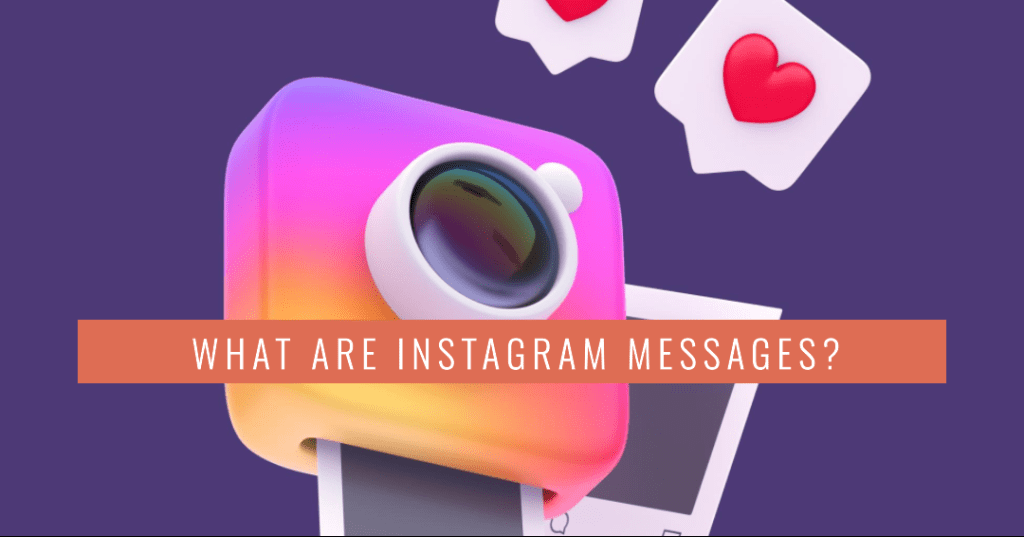
What are Instagram messages?
Instagram messages, or Instagram DMs, are private conversations that occur between users on the platform. They provide a direct line of communication, allowing users to share text, photos, videos, and even respond to each other’s stories. It’s a versatile tool, allowing for one-on-one chats or group conversations, making it a go-to for personal and professional interactions alike.
Importance of Instagram Direct Messages (DMs)
Instagram DMs are more than just a messaging tool. They are a powerful way to engage with your audience, build relationships, and even conduct business. Whether you’re a brand reaching out to potential customers, an influencer connecting with your followers, or just someone keeping in touch with friends, Instagram DMs serve as a vital communication channel.
How Instagram DMs work
Operating Instagram DMs is straightforward. You can access your Instagram inbox by tapping the paper plane icon on the top right of your Instagram home screen. From there, you can start a new message, respond to existing conversations, or even create group chats. You can send text, photos, videos, voice messages, and even share posts directly from your feed or stories.
In the context of our digital age, almost every Instagram user uses it alongside other platforms. According to data from We Are Social, only 0.1% of Instagram users are unique to the platform. A large number of users use it alongside other social media platforms such as Facebook (82.9%), YouTube (75.5%) and TikTok (52.2%). This statistic underscores the importance of understanding and effectively using Instagram DMs, as it’s likely a significant part of your or your audience’s social media ecosystem.
How to Unread Instagram Messages
Instagram is a platform that allows us to connect with friends, family, and even celebrities. But sometimes, we might accidentally open a message and want to mark it as unread again. Here’s how you can do it:
Step-by-step guide to unread a message on Instagram
- Open the Instagram app on your phone.
- Access your Instagram DMs by tapping on the paper plane icon at the top right corner.
- Select the conversation that you want to mark as unread.
- Tap and hold the conversation for a few seconds.
- A menu will appear with several options. Tap on “Mark as Unread”.
And voila! The conversation will be marked as unread, and a blue dot will appear next to it, indicating that it’s an unread message.
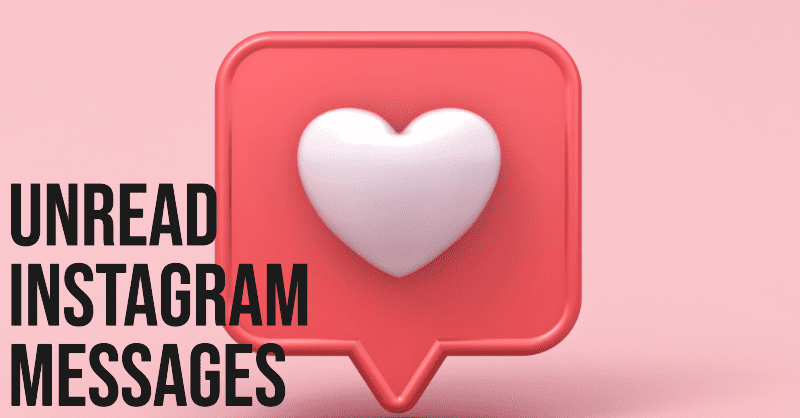
Explanation of the process
The process of marking a message as unread on Instagram is quite straightforward. The “Mark as Unread” feature allows you to manage your messages better. This way, you can come back to important conversations when you have more time to respond thoughtfully.
As a regular Instagram user, I often find myself overwhelmed by the number of unread messages in my inbox. I discovered the ‘mark as unread’ feature and it has been a game-changer. Now, I can easily manage my messages and ensure that I don’t miss out on any important conversations.
Remember, the ability to unread a message on Instagram is a handy tool for managing your digital communications. So, the next time you accidentally open a message, don’t panic. Just mark the message as unread and respond when you’re ready!
Changing Account to a Creator Account
Instagram offers different types of accounts to cater to the diverse needs of its users. One such account type is the Creator Account. This account type is designed for public figures, content producers, artists, and influencers who want to have more control over their online presence and better understand their growth and engagement metrics.
Explanation of the benefits of a creator account
Switching to a Creator Account on Instagram comes with a plethora of benefits. It provides you with more detailed analytics, allows you to add more information to your profile, and gives you access to Instagram’s Creator Studio on desktop. This studio is a powerful tool that provides detailed insights and post scheduling capabilities.
Moreover, a Creator Account gives you more control over your direct messages. You can filter your inbox and have more flexibility in managing your messages. This is particularly useful if you receive a high volume of messages and need to prioritize them.
Steps to change your account to a creator account
Changing your account to a Creator Account is a straightforward process. Here’s a step-by-step guide:
- Open Instagram and go to your profile.
- Tap on the three horizontal lines in the top right corner to open the menu.
- Tap on “Settings”.
- Select “Account”.
- If you have a personal account, choose “Switch to Professional Account”, then tap “Creator”.
And voila! You now have a Creator Account. Remember, you can always switch back to a personal or Instagram business account if you find that the Creator Account doesn’t suit your needs.
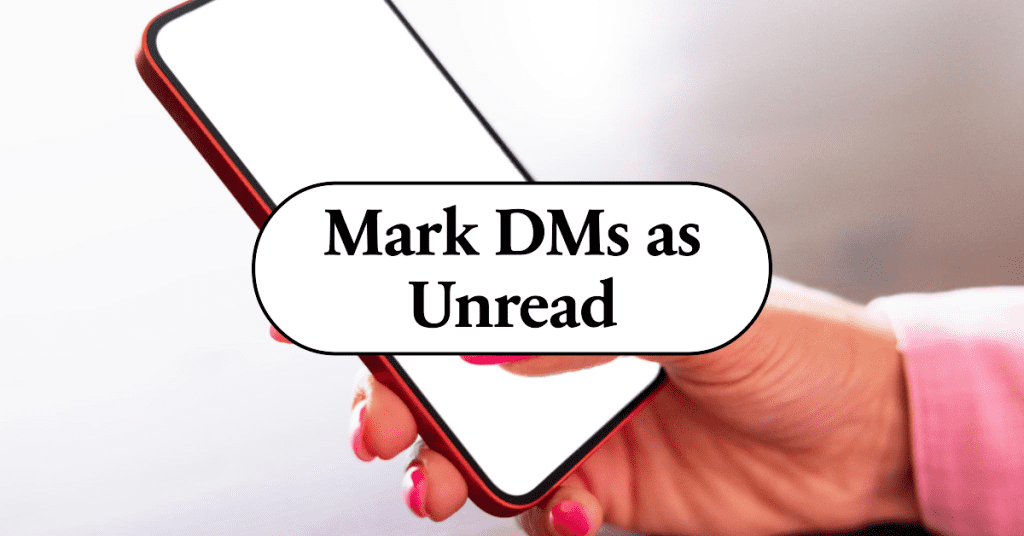
How to Mark DMs as Unread
Ever found yourself in a situation where you’ve opened a message on Instagram, but didn’t have the time to respond? Or maybe you wanted to come back to it later, but then forgot because it was no longer marked as unread. We’ve all been there. But don’t worry, Instagram has a solution for this – the ability to mark Direct Messages (DMs) as unread.
Step-by-step guide to mark DMs as unread
Instagram has made it incredibly easy to mark messages as unread. Here’s a step-by-step guide:
- Open your Instagram DM.
- Navigate to the conversation you want to mark as unread.
- Tap and hold the conversation.
- A menu will pop up at the bottom of the screen.
- Select ‘Mark as Unread’.
And voila! The message is now marked as unread, and you can come back to it whenever you’re ready.
Explanation of the process
When you mark a message as unread on Instagram, it moves to the top of your DM list with a blue dot next to it, indicating that it’s an unread message. This feature is incredibly useful for keeping track of important messages that you need to respond to.
From a personal perspective, as a small business owner who uses Instagram to connect with customers, the ability to mark DMs as unread has been a game-changer. It allows me to better manage my messages and ensure that I don’t miss out on any important conversations. It’s like having a personal assistant who helps me keep track of my messages!
Remember, Instagram is more than just a platform for sharing photos and videos. It’s a powerful tool for communication, and knowing how to effectively manage your DMs can greatly enhance your Instagram experience. So, go ahead and start marking those messages as unread. You’ll thank yourself later!
Tips for Managing Your Instagram DMs
Ever felt overwhelmed by the flood of messages in your Instagram DMs? You’re not alone. With the rise of Instagram as a platform for business and personal communication, managing your direct messages effectively has become more important than ever. But don’t worry, Instagram has got you covered with some handy features that can help you keep your DMs under control.
Using the Mute Feature
Ever wished you could silence a particularly chatty group chat or a spammy account without leaving the conversation or blocking the account? Well, Instagram’s mute feature is here to your rescue. This feature allows you to silence a conversation, stopping notifications from popping up in your feed, but still allows you to check the messages at your convenience.
To mute a conversation, simply open the chat, tap on the “i” icon in the top right corner, and then select “Mute Messages”. And just like that, you’ve reclaimed your peace without hurting anyone’s feelings. Remember, you can always unmute the conversation if you decide you want to start receiving notifications again.
Archiving Conversations
Sometimes, you might want to clean up your inbox without permanently deleting conversations. This is where the archive feature comes in handy. Archiving a conversation moves it out of your inbox and into a separate folder, decluttering your inbox without losing any messages.
To archive a conversation, swipe left on the chat in your DM inbox and select “Archive”. You can always find your archived chats under the “…” menu in the top right corner of your DM screen.
Blocking or Reporting Users
Unfortunately, not all interactions on Instagram are positive. If you’re dealing with harassment, spam, or just someone you’d rather not interact with, Instagram gives you the option to block or report users.
Blocking a user prevents them from seeing your profile, sending you messages, or commenting on your posts. Reporting a user notifies Instagram of inappropriate behavior, which can lead to the user being banned if they violate Instagram’s community guidelines.
Remember, your Instagram DMs should be a space for positive and productive communication. Don’t hesitate to use these features to curate an environment that works for you.
Managing your Instagram DMs effectively can make a world of difference in your social media experience, whether you’re using Instagram for business or personal use. So go ahead, mute that spammy group chat, archive that old conversation, and block that troll. Your Instagram DMs are in your control.

Alternatives to Mark Instagram Messages as Unread
Sometimes, you might want to keep a message as unread on Instagram, but you’re not sure how to do it. Or perhaps, you’ve read a message, but you want to mark it as unread again. Whatever the case, there are several ways to achieve this. Here are some alternatives to help you manage your Instagram messages more effectively.
Using Airplane Mode
One of the simplest ways to read a message without marking it as read is to use Airplane Mode. Here’s how it works:
- Open your Instagram app and navigate to your DMs.
- Before opening the message you want to keep as unread, switch your phone to Airplane Mode.
- Now, open the message. Since you’re offline, Instagram won’t mark the message as read.
- Once you’ve read the message, close the Instagram app completely. Make sure it’s not running in the background.
- Turn off Airplane Mode. The next time you open Instagram, the message will still be marked as unread.
Restricting the Sender
Another method involves restricting the sender. When you restrict someone on Instagram, their messages will automatically go to your message request box instead of your primary inbox, and they won’t be able to see when you’ve read their messages. Here’s how to restrict a user:
- Go to the profile of the person you want to restrict.
- Tap on the three dots at the top right of the screen.
- Select “Restrict” from the menu that appears.
Using Third-Party Apps
There are also several third-party apps available that offer more advanced features for managing your Instagram DMs, including marking messages as unread. However, be cautious when using these apps. Make sure they’re from a trusted source and that they don’t violate Instagram’s terms of service.
Remember, these methods are just alternatives. The most straightforward way to mark a message as unread on Instagram is to switch to a professional account, as explained in the previous section. But if for some reason you can’t or don’t want to switch to a professional account, these alternatives can be handy.
In the 2023 Instagram Trend Report, a sweeping study of Gen Z users across Instagram was conducted. The study, created in partnership with WGSN during October 2022, measured the topics, issues, and trends that matter most to teens across the platform. This study can provide insights into how younger users interact with features like the ‘mark as unread’ option and how it impacts their overall user experience. Source
Managing your Instagram DMs effectively can make a world of difference in your social media experience, whether you’re using Instagram for business or personal use. So go ahead, try out these alternatives and find the one that works best for you. Your Instagram DMs are in your control.
Conclusion
Recap of the Key Points
In this article, we’ve covered how to mark IG messages as unread, the benefits of doing so, and alternative methods for managing your Instagram DMs. We’ve also provided a step-by-step guide on how to navigate through the Instagram settings to achieve this.
Remember, the ability to mark Insta messaged as unread is a powerful tool that can help you stay organized and manage your conversations more effectively. It allows you to keep track of important messages and respond to them at your convenience.
Importance of Effectively Managing Instagram Messages
Effectively managing your Instagram messages is crucial for maintaining good relationships with your followers, especially if you’re using Instagram for business purposes. It allows you to respond to customer inquiries promptly, handle complaints, and engage with your audience in a more personal way.
In the 2023 Instagram Trend Report, it was found that the ‘mark as unread’ feature significantly impacts the user experience of Gen Z users on the platform. This feature allows users to better manage their conversations and ensure that no important message is missed.
Remember, Instagram is not just a platform for sharing photos and videos; it’s also a powerful tool for communication. So, make the most out of its features and manage your Instagram DMs effectively.
In conclusion, Instagram offers various features to help you manage your messages effectively. Whether you’re a casual user or a business owner, understanding how to use these features can significantly improve your Instagram experience. So, don’t be afraid to explore and make the most out of your Instagram account.
And that’s a wrap! We hope you found this guide helpful. If you have any questions or suggestions, feel free to drop us a message. Happy Instagramming!
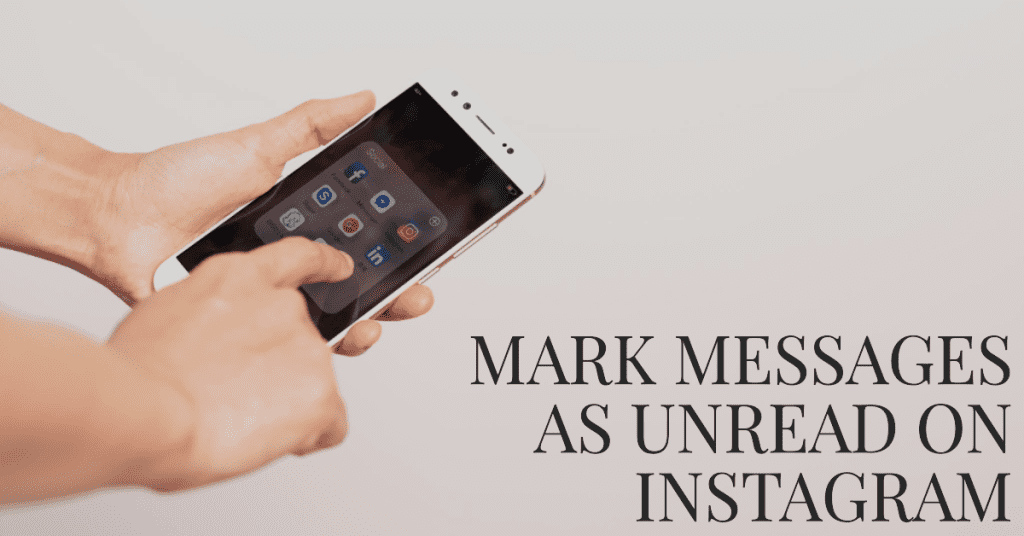
FAQ
What are unread messages on Instagram?
Unread messages on Instagram are those messages that you have received but have not opened or viewed yet.
Can you mark messages as unread on Instagram?
Yes, you can mark messages as unread on Instagram so that you can come back to them later and respond when you have time.
How do I unread a message on Instagram?
To mark a message as unread on Instagram, press and hold the message you want to mark as unread, then tap “Mark as Unread” from the options menu.
Can I mark Instagram messages as unread on a business account?
Yes, you can mark IG messages as unread on a business account just like you can on a personal account.
What happens when you mark an Instagram message as unread?
When you mark an Instagram message as unread, it will appear as an unread message with a blue dot next to it in your inbox. This helps you keep track of messages that you have not responded to yet.
Will the sender know if I mark their Instagram message as unread?
No, the sender will not receive a notification or any indication that you marked their message as unread. They will simply see that the message has not been read yet.
How can I view Instagram messages without the sender knowing?
Unfortunately, there is no way to view Instagram messages without the sender knowing. When you open a message on Instagram, the sender will receive a read receipt indicating that you have read their message.
Can I still be able to see Instagram messages even if I log out of my account?
No, you will not be able to see Instagram messages if you log out of your account. You need to be logged in to your account to view your inbox and read messages.
Author Bio
Val Razo
Val Razo is an Instagram Marketing expert, specializing in social media marketing consulting for small and medium-sized businesses. With over five years of experience, Val has a proven track record of helping businesses achieve growth and success.
