Secretly View Instagram Stories Without Them Knowing: Your Comprehensive Guide to Anonymous Instagram Browsing
Have you ever found yourself in a situation where you’re curious about what’s happening on someone’s Instagram story, but you don’t want them to know you’re watching? It’s a common dilemma, and you’re not alone. The good news is that there are ways to view Instagram stories without them knowing. In this article, we’ll guide you through the steps to do just that. So, whether you’re trying to keep your Instagram activity low-key or just want to browse stories anonymously, we’ve got you covered. Let’s dive in!
Why Would You Want to View Instagram Stories Anonymously?
There are several reasons why you might want to view Instagram stories without the poster knowing. Perhaps you’re just a casual observer who enjoys keeping up with friends and acquaintances without necessarily interacting. Or maybe you’re conducting some market research, observing trends, and gathering insights without wanting to alert the subject of your study.
In some cases, you might be trying to avoid the awkwardness that can come from viewing an ex’s or a crush’s story. After all, Instagram notifies users about who has viewed their stories, and you might not want to be on that list.
Whatever your reasons, viewing Instagram stories without letting the poster know gives you a degree of privacy that can be quite liberating. It allows you to engage with the platform on your own terms, secretly observing without the pressure of reciprocation or the fear of judgment.
Remember, though, while these methods can help you view stories anonymously, they should be used responsibly and ethically. Respect for others’ privacy is paramount on social media platforms.
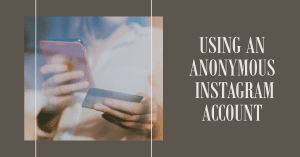
Method 1: Using an Anonymous Instagram Account
In the world of Instagram, there’s a simple and effective way to view stories without the poster knowing – by using an anonymous Instagram account. This method is as straightforward as it sounds. You create a new Instagram account that isn’t linked to your personal or professional life. This way, you can view stories without revealing your identity.
Creating an anonymous account is easy. You just need a unique username and an email address that isn’t already associated with another Insta account. Once you’ve set up your account, you can start browsing stories. Just remember to switch to your anonymous account before you start viewing.
This method is perfect for those who value their privacy and prefer to keep their Instagram browsing habits to themselves. However, it’s important to use this method responsibly. Remember, Instagram is a community, and it’s essential to respect others’ privacy as well.
Now, let’s dive into the statistics. According to a recent report, Instagram generated an estimated $5.14 billion revenue in 2022, accounting for almost 45% of Facebook’s total revenue. Over two billion people use Instagram once a month, making it the fourth most popular social app worldwide. Instagram’s biggest market in terms of users is India, with over 300 million active users. Over 70% of Instagram users are under 35 years old.
Method 2: Using Airplane Mode
Step-by-step guide on how to use airplane mode to view stories without being seen
Have you ever found yourself wanting to sneak a peek at someone’s Instagram story, but didn’t want them to know? I’ve been there. As an avid Instagram user, I’ve often found myself in this situation. But don’t worry, I’ve got a trick up my sleeve that I’m going to share with you. It’s called the Airplane Mode method, and it’s as simple as it sounds.
Here’s how it works:
- Open the Instagram app on your device and let the stories load on your feed.
- Once the stories have loaded, don’t tap on them just yet. Instead, switch your device to Airplane Mode. This will disconnect you from any internet connection.
- Now, go back to the Instagram app and start viewing stories. Because you’re in Airplane Mode, Instagram can’t communicate with the server to update the view counts.
- After you’re done viewing, close the Instagram app completely. This is important because once you turn off Airplane Mode and your device reconnects to the internet, any open apps will update their data.
- Turn off Airplane Mode. The next time you open Instagram, the stories you viewed won’t be marked as seen.
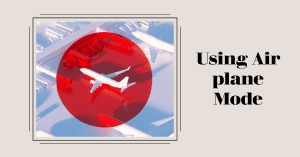
This method has worked like a charm for me on numerous occasions. It’s a simple and effective way to maintain your privacy while still keeping up with the latest stories. But remember, use this trick responsibly. It’s always important to respect others’ privacy as well.
Method 3: Using Third-Party Apps or Websites
Overview of third-party apps and websites that allow anonymous viewing of Instagram stories
There are numerous third-party apps and websites that allow you to view Instagram stories anonymously. These tools can be a game-changer for those who value their privacy but still want to keep up with the latest stories from their favorite Instagram users.
One such app that I’ve personally found to be quite useful is StorySaver.net. It’s user-friendly and doesn’t require you to log in with your Instagram profile, which gives me peace of mind regarding my privacy.
Discussion of the privacy trade-offs when using third-party services
However, it’s important to note that while these third-party apps can be handy, they also come with their own set of privacy trade-offs. For instance, some of these apps might require access to your personal data, which could potentially be misused. Therefore, it’s crucial to do your due diligence before downloading any third-party app onto your Android or iPhone.
According to a Business Insider article, there are several other apps and websites that allow you to view Instagram stories anonymously. Similarly, Vaslou.com provides a list of the 11 best anonymous Instagram story viewer apps.
Another highly recommended tool is Qoob Stories, which is considered one of the most versatile choices available according to FixThePhoto.com. It offers access to private stories, high-quality downloads, and automatic download options. However, some of its services are not free.
Remember, while these tools can be helpful, it’s always important to respect others’ privacy and use these tools responsibly. After all, privacy is a two-way street.
Method 4: Using the Story Peek Technique
Ever heard of the Story Peek Technique? It’s a clever little trick that allows you to view Instagram stories without the poster ever knowing. Intrigued? Let’s dive in.
To use the Story Peek Technique, you’ll need to be a bit sneaky. First, open the Instagram app and navigate to the story section. Now, instead of tapping directly on the story you want to view, you’ll need to tap on the story next to it. This will open the next story, but here’s where the magic happens.
You’ll need to carefully swipe towards the left, but don’t let go! This will give you a ‘peek’ of the story you want to view, without actually opening it. If you do it right, you’ll be able to see the story without your name showing up on the viewer’s list.
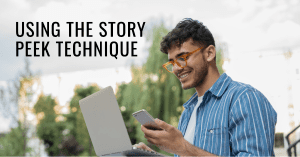
Remember, this technique requires a bit of practice, and it’s not foolproof. If you accidentally let go while swiping, you’ll open the story and your name will appear on the viewer’s list. So, use this method with caution!
Now, you might be wondering about the limitations of this technique. The main one is that you can only ‘peek’ at the first photo or video of a story. If the story has multiple parts, you won’t be able to view the rest without the poster knowing.
Despite its limitations, the Story Peek Technique is a handy tool to have in your Instagram arsenal. It’s perfect for those moments when you’re just a little bit curious, but don’t want to leave a trace.
Method 5: Blocking the User Temporarily
Sometimes, the best way to keep your Instagram activity under wraps is to temporarily block the user whose story you’ve just viewed. This method is a bit drastic, but it’s effective and straightforward. Here’s how you can do it:
- After you’ve viewed their story, navigate to the user’s profile that you want to block.
- Tap on the three-dot icon located in the upper right corner of their profile.
- From the options that appear, select ‘Block’.
- Confirm your decision to block the user.
Remember, when you block someone on Instagram, they won’t be able to see your profile or any of your activity, including the fact that you viewed their story. However, this also means that you won’t be able to see their profile or any of their activity, so use this method sparingly and only when necessary.
Once you’ve had your fill of their stories, you can unblock them by going back to their profile (you’ll need to search for it), tapping the three-dot icon again, and selecting ‘Unblock’. Confirm your decision, and voila! You’re back to being Instagram friends.
This method is a bit of a workaround, and it’s not the most elegant solution, but it gets the job done. Just remember to unblock the user after a while, or you might end up missing out on their future posts and stories.
Remember, Instagram is all about sharing and enjoying content, so while these methods can help you view stories anonymously, they should be used responsibly.
Method 6: Using StorySaver.net
If you’re looking for a third party tool that allows you to view and download Instagram stories without the account owner knowing, then StorySaver.net might be your best bet. This website is straightforward to use and doesn’t require you to download any additional software or apps. Here’s a step-by-step guide on how to use it:
- Open your web browser and navigate to StorySaver.net.
- Once you’re on the website, you’ll see a search bar at the top of the page. Enter the username of the IG account whose story you want to view.
- After entering the username, click on the ‘Download’ button. The website will then retrieve and display the account’s Instagram stories.
- You can now view the stories anonymously. If you want to download a story, simply click on the ‘Download’ button below each story.
Remember, while StorySaver.net is a useful tool, it’s important to respect others’ privacy. Use this method responsibly and avoid sharing or using the content you view or download inappropriately.
In the next section, we’ll explore another method that involves using Instagram’s ‘Close Friends’ feature. Stay tuned!

Instagram Stories: Statistics and Trends
Instagram stories have become a significant part of our social media experience. With the rise in popularity, it’s essential to understand the statistics and trends that drive this feature.
Instagram Usage Across Multiple Platforms
According to data from We Are Social, almost every Instagram user uses it alongside other platforms. Only 0.1% of Instagram users are unique to the platform. A large number of users use it alongside other social media platforms such as Facebook (82.9%), YouTube (75.5%) and TikTok (52.2%).
Instagram Story Usage by Brands
In 2021, major brands doubled their Instagram story’s usage, and posting up to 5 stories per day ensured a retention rate of over 70%. Instagram users were more likely to tap forward sooner for image stories, indicating the importance of engaging content right from the start.
Instagram’s Growth in 2023
As we move into 2023, Instagram continues to grow with 2 billion monthly active users, making it the fourth most used social media platform. This growth presents an opportunity for users to exponentially increase their reach by making use of the latest Instagram trends.
Instagram Trend Report for 2023
The Instagram Trend Report for 2023 highlights the importance of understanding cultural and social trends defined by Gen Z. From the financial renaissance to increased political participation, these key issues and leading creators will drive and shape culture in the new year.
Understanding these statistics and trends related to Instagram stories can help users and businesses alike to better engage with their audience and make the most out of their Instagram experience.
Case Study: The 2023 Instagram Stories Benchmark Report
The 2023 Instagram Stories Benchmark Report by Rival IQ provides a comprehensive look at Instagram stories usage. Key takeaways from the report include:
- Story frequency remained flat in 2023, with brands posting about as many stories as in 2021.
- Reach rate continues to fall, with stories and posts reaching a smaller percentage of followers compared to last year.
- Retention rates are flat, with higher tapback rates helping to boost retention but flat reply rates and increased exit rates balancing those successes.
- Instagram posts continue to see a much higher reach rate than stories.
The report suggests that brands should focus on creating eye-catching and engaging first frames to increase reach rate and retention rate.
Understanding these statistics and trends related to Instagram stories can help users and businesses alike to better engage with their audience and make the most out of their Instagram experience.
Conclusion
As we wrap up this guide, it’s important to remember that while these methods can help you view Instagram stories without the other person knowing, they should be used responsibly.
The methods we’ve discussed, from using Instagram’s own features like Airplane mode and Close Friends to third-party apps like StorySaver.net, can help you maintain your privacy. However, it’s crucial to remember that these stories are shared with the expectation that the poster will know who has viewed them.
When you view a story, it typically expires after 24 hours, and the viewer’s name registers on the list of people who have seen the story. If you use these methods, the person who posted the story won’t know you’ve seen it, and your view won’t be able to register.
While it can be fun to sneak a peek at a story without the poster knowing, it’s also important to respect the privacy and expectations of others. After all, social media is about connecting with others, and trust is a big part of that connection.
So, go ahead and use these methods if you must, but remember to use them ethically and responsibly. Happy Instagramming!
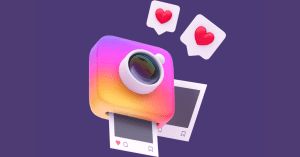
Frequently Asked Questions
1. How can I watch an Instagram story without the user knowing?
If you want to watch an Instagram story without them knowing, there are a few methods you can try. One way is to use the Instagram app on your mobile device.
2. Are there any apps available that allow me to view Instagram stories without letting the user know?
Yes, there are several third-party apps available that can allow you to view Instagram stories without letting the user know. These apps work well on both Android and iOS platforms.
3. How does the “Airplane Mode” method work?
The “Airplane Mode” method involves turning on the Airplane Mode on your mobile device while viewing the story. This prevents the user from being able to see that you have viewed their story.
4. Is it possible to watch Instagram stories anonymously?
Absolutely! There are various ways to view Instagram stories anonymously. You can use third-party apps or certain online services that allow you to watch the stories without anyone knowing.
5. Can I view someone’s Instagram story without them knowing if I don’t follow them?
Yes, you can watch Instagram stories without them knowing even if you don’t follow the user. Simply search for their username or go to their profile and tap on the story you want to view.
6. How can I watch an Instagram story without letting the user know on the web version?
Unfortunately, the web version of Instagram does not currently allow you to view stories without letting the user know. This feature is only available on the mobile app.
7. Is there any way to anonymously view a story without clicking on it?
Currently, there is no way to view a story without clicking on it and still be able to view it anonymously. Once you tap on the story, the user will know that you have viewed it.
8. Can I download an Instagram story without the user knowing?
No, it is not possible to download an Instagram story without the user knowing unless you use a third-party app or take a screenshot.
Author Bio
Val Razo
Val Razo is an Instagram Marketing expert, specializing in social media marketing consulting for small and medium-sized businesses. With over five years of experience, Val has a proven track record of helping businesses achieve growth and success.
